How can customise colours on NGEN Markets?
NGEN Markets Admin
Last Update 3 years ago
There are two ways to customise colours on NGEN Markets
1. You can change the Base Colour. This colour wil be used on the application header bar as well as all single toned charts. This will also affect any PDF reports that you download. We suggest that you use slightly darker colours as your base colour, so that any text can be easily readeable - text on top of your base colour will always be white.
2. You can change the colour scheme for any multi-toned charts. There are three pre-set colour schemes for you to choose from. You can also edit these colour schemes to create your own and change each colour to suit your requirements. For multi-toned charts, the colours will be used in the shown order for each series/data point. These colurs will also show on any PDF reports that you download.
You can edit your colours as shown below.
Please note that if your organisation has more than one login, these colours will be applied to all logins within your organisation. All colour settings are organisation specific.