I am having problems with some parts of the application!
NGEN Markets Admin
Last Update 3 years ago
Generally, the following steps will solve most issues:
1. Please ensure you are using Google Chrome
2. Check you internet connection (www.fast.com)
3. Ensure you are using a Windows PC or MAC - mobiles and tablets can cause issues as they only allow mobile versions of browsers which are somewhat limited in power and
functionality.
4. If you have an Anti-virus or Web browser ad-block installed, please add ngenmarkets.com to your white-list.
If you are still having issues, please write to us on [email protected] with as much detail as possible and we will get back to you.