How do I download NAVs for Mutual Funds?
NGEN Markets Admin
Last Update 3 years ago
Just load any Mutual Fund by searching for it in the top search bar or clicking on a fund name anywhere in the application. Once the fund page loads, there is a download icon right at the top. See screenshot below: