How do I download the latest holdings of Mutual Funds?
NGEN Markets Admin
Last Update 3 years ago
Just load any Mutual Fund by searching for it in the top search bar or clicking on a fund name anywhere in the application. Once the fund page loads, go to the Asset Allocation tab and stay on the Overview sub-tab. You will see a 'Download all holdings' icon on the right side as shown below.
You can also download latest holdings for multiple funds in the Funds->Compare section in the 'Bulk Download' sub-tab.