Where do I see Large, Mid and Small cap allocation for Mutual Funds?
NGEN Markets Admin
Last Update 3 years ago
Just load any Mutual Fund by searching for it in the top search bar or clicking on a fund name anywhere in the application.
Once the fund page loads, go to the Asset Allocation tab and then the Concentration sub-tab.
The chart on right side of this page will show you Large, Mid and Small Cap percentage holding within the entire portfolio of this fund (not just the Equity part) or just the Equity part as per your selection the dropdown next to the chart. The screenshot below shows this chart: