How do I compare many indices in one place?
NGEN Markets Admin
Last Update a year ago
You can do this is in two ways:
1. The application starts off in the Markets section. Here you can simply click on any of the indices and they will be instantly added to the main chart on the top left. You can add as many as you like. To remove any index from the chart, just click on the index again.
You can also download historical data for all the indices added to chart with just one click as shown below.

2. You can add several indices to the Funds->Compare section. Here you will be able to use all the relevant tabs in the compare section to check these indices versus each other in many different ways including rolling analysis, charting, risk/return, correlations, point-to-point, SIPs and more. See below for an example of many indices added to a compare list: